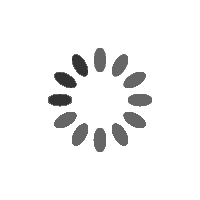In a digital landscape where audio quality can make or break your content, the Blue Yeti microphone has become a household name among podcasters, streamers, musicians, and educators.
But what truly unlocks the power of this iconic microphone is its suite of software tools—most notably, Blue VO!CE and its integration with platforms like Logitech G HUB and Blue Sherpa.
This article explores the world of Blue Yeti software, revealing how it elevates your recording experience, enhances your creative workflow, and ensures your voice is heard with studio-grade clarity.
The Blue Yeti Ecosystem: Hardware Meets Software
The Blue Yeti microphone is celebrated for its versatility, offering multiple polar patterns—cardioid, bidirectional, omnidirectional, and stereo—making it suitable for solo vocals, interviews, group recordings, and musical performances.
However, the real game-changer lies in its software integration, which transforms a high-quality USB microphone into a professional audio workstation. Explore the full potential of your microphone with Blue Yeti software to unlock advanced features and elevate your audio experience.
Plug-and-Play Simplicity
One of the key advantages of Blue Yeti is its plug-and-play USB connectivity, allowing users to get started without complex installations or additional drivers. This seamless setup is ideal for beginners and professionals alike, ensuring that the focus remains on content creation rather than technical hurdles.
Blue VO!CE: Studio-Grade Audio at Your Fingertips
Blue VO!CE is the flagship software suite designed to work hand-in-hand with the Blue Yeti, Yeti Nano, and Yeti X microphones. Accessible through Logitech G HUB, Blue VO!CE brings a comprehensive set of broadcast vocal effects and audio enhancements to your desktop.
Key Features of Blue VO!CE
- Advanced Voice Modulation: Transform your voice with effects like DJ Robot, Electrobeast, or Ethereal. These are particularly popular among gamers and streamers looking to add personality or humor to their broadcasts.
- HD Audio Samples: Enhance your streams with a library of high-definition audio samples, including sound effects in multiple languages. This feature is perfect for creating immersive experiences or signaling key moments during live sessions.
- Broadcast Filters and Presets: Choose from expertly crafted presets such as Classic Radio Voice or Crisp and Modern, or dive into deep editing mode to tailor EQ, noise reduction, de-esser, compressor, and limiter settings for your unique environment.
- Real-Time Processing: Effects are applied in real-time, allowing creators to monitor and adjust their sound instantly—crucial for live streaming and podcasting.
Customization for Every Creator
Whether you’re a podcaster seeking a warm, vintage tone or a musician blending vocal harmonies with reverb and chorus, Blue VO!CE provides the flexibility to craft your signature sound. Musicians can even experiment with phasing and ring modulation for creative instrument recordings.
Also Read: The Significance of IP Address 158.63.258.200 in The Digital World
Logitech G HUB and Blue Sherpa: Control and Convenience
Logitech G HUB
G HUB is the central software platform for all Logitech G products, including Blue Yeti microphones. Through G HUB, users gain access to Blue VO!CE, as well as customizable LED lighting features for the Yeti X, allowing you to match your microphone’s aesthetics to your brand or mood.
- Keybind Integration: Assign audio samples or voice effects to your Logitech G keyboard, mouse, or headset for seamless control during live sessions.
- LED Customization: Personalize the color of your Yeti X’s LED lights, creating a visually engaging setup for your audience.
Blue Sherpa
For those who prefer a dedicated companion app, Blue Sherpa offers firmware updates and direct control over mic gain, pickup patterns, headphone volume, mute, and blend settings—all from your desktop. This app ensures your Blue Yeti hardware remains up-to-date and optimized for peak performance.
Real-World Applications: How Creators Use Blue Yeti Software
Gamers and Streamers
Gamers leverage Blue VO!CE modulates their voices, triggers sound effects and maintains crystal-clear communication during high-stakes streams. For example, streamer Friskk uses Blue VO!CE adds energy and variety to her broadcasts, keeping her audience engaged and entertained.
Podcasters and Broadcasters
Podcasters benefit from the advanced broadcast filters and real-time monitoring, ensuring every episode sounds polished and professional. Cohosts can use bidirectional mode for interviews, while solo hosts enjoy the clarity of cardioid mode—all enhanced by Blue VO!CE’s presets and effects.
Musicians and Performers
Musicians use Blue Yeti software to capture the nuances of vocals and instruments, experimenting with effects like reverb, chorus, and harmonies. Beatboxers, such as Box of Beats, blend live vocal percussion with Blue VO!CE effects to create dynamic, layered performances.
Why Blue Yeti Software Stands Out
- All-in-One Solution: Blue Yeti software eliminates the need for expensive external hardware or complicated DAWs for most creators, offering professional-grade audio processing in a user-friendly package.
- Continuous Updates: Logitech and Blue Microphones regularly update their software, adding new features and ensuring compatibility with evolving creator needs.
- Community and Support: An active user community and robust support resources make it easy for creators of all levels to get the most from their Blue Yeti setup.
Closing Words
The Blue Yeti’s enduring popularity is no accident—it’s the result of innovative hardware paired with powerful, intuitive software.
Blue Yeti software, especially Blue VO!CE empowers creators to produce broadcast-quality audio with minimal technical barriers, whether you’re streaming, podcasting, recording music, or teaching online.
As digital content continues to shape our world, investing in the right tools—like the Blue Yeti and its software suite—ensures your voice is not just heard but remembered.